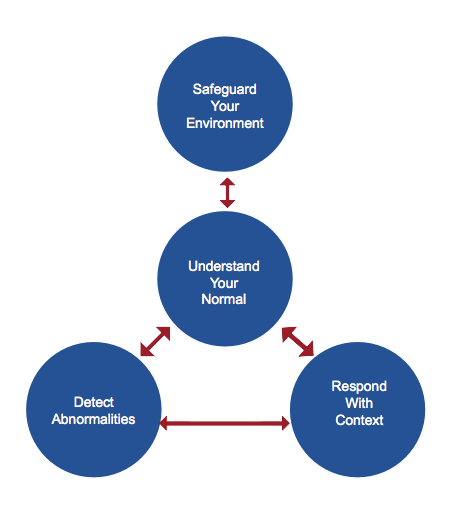The Context Approach
Safeguard Your Environment: The Context Approach
1) Know your normal. Safeguarding your environment begins with understanding how your physical security network should be behaving. You need to establish benchmarks, set thresholds, and then notify when the thresholds are breached. Providing context around the physical security network’s normal operating standard allows us to set data thresholds for each device, which we call, “Know your normal.”
2) Understand your normal. Vunetrix helps you understand how each device on your physical security network is performing, i.e. how much data is coming from each device and when, so that we can determine it’s typical performance standard. We must understand the typical and accepted performance standard of each device so that we know what thresholds to set identifying when the system is behaving abnormally.
3) Detect abnormalities– When a device is not behaving normally, i.e. a particular device is producing too much data or too little data during a specific period of time, Vunetrix detects this abnormality. When a data threshold has been met, Vunetrix sends an alert. Some key alerts include:
4) Respond with context
Not every alert is equal. Vunetrix provides you with the context around each alert empowering better decision-making. You know where there’s a problem, the nature of the problem, and can then determine how to respond. Alerts can be customized and individualized per operational duties. This identification of an incident gives your team the opportunity to respond before valuable data is lost and before your environment becomes compromised or breached.